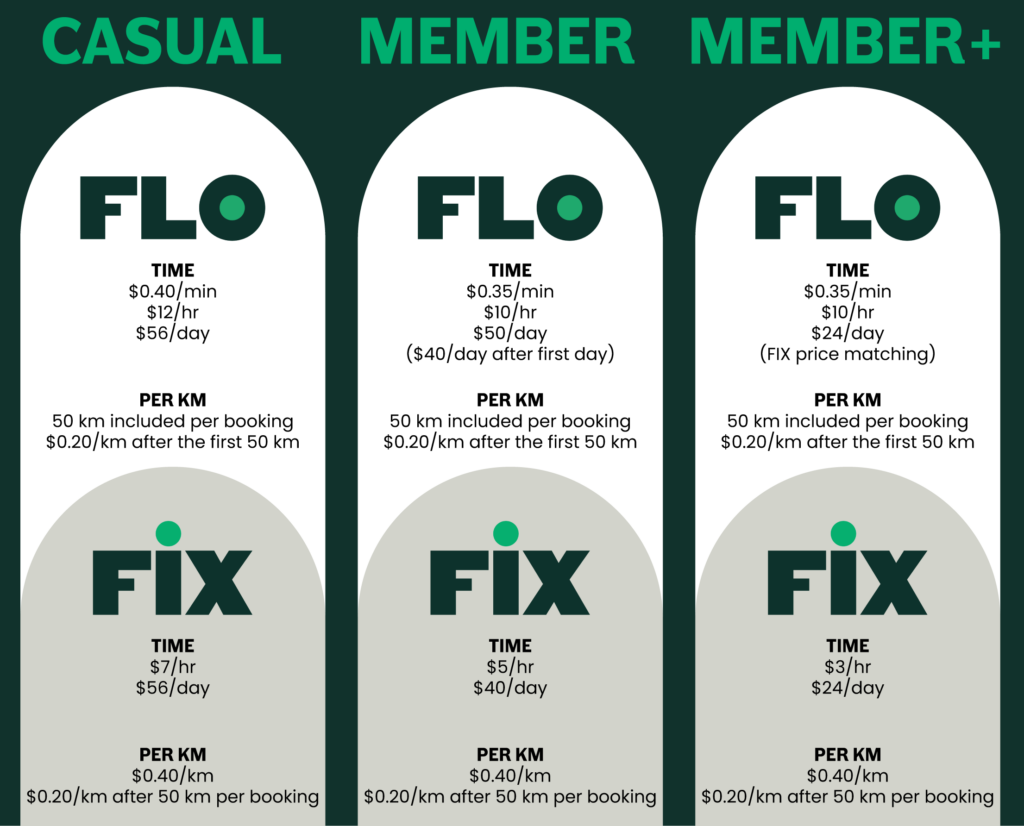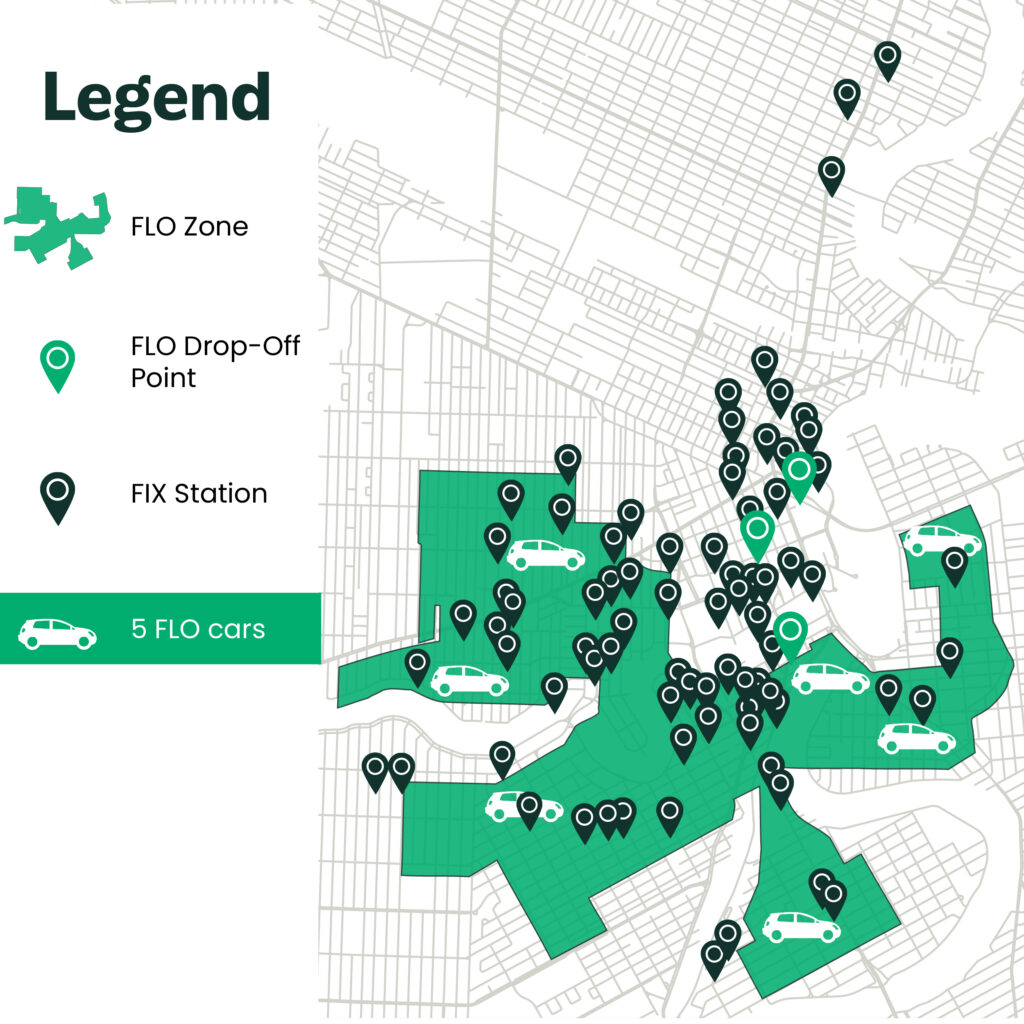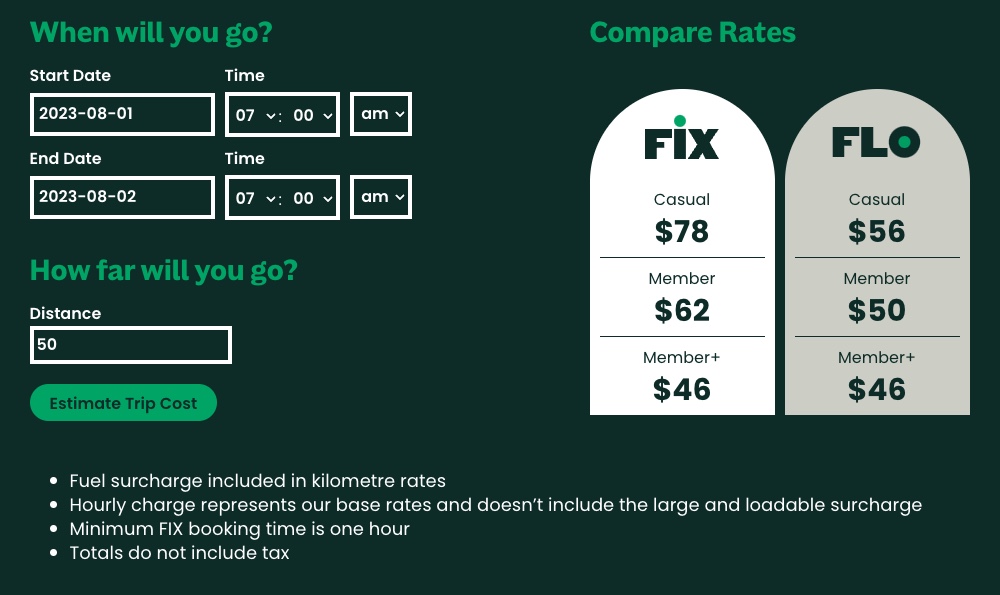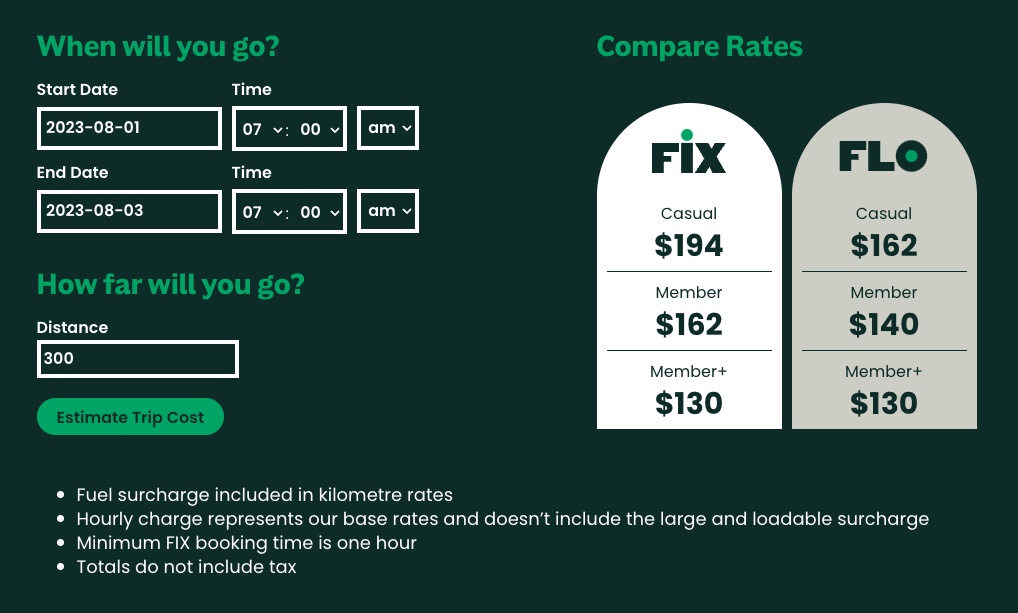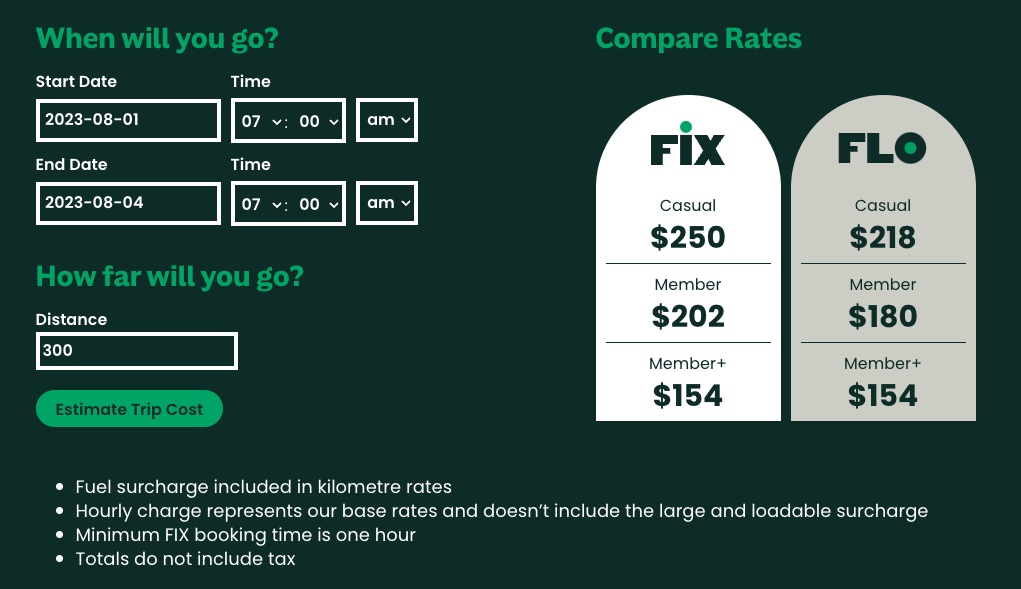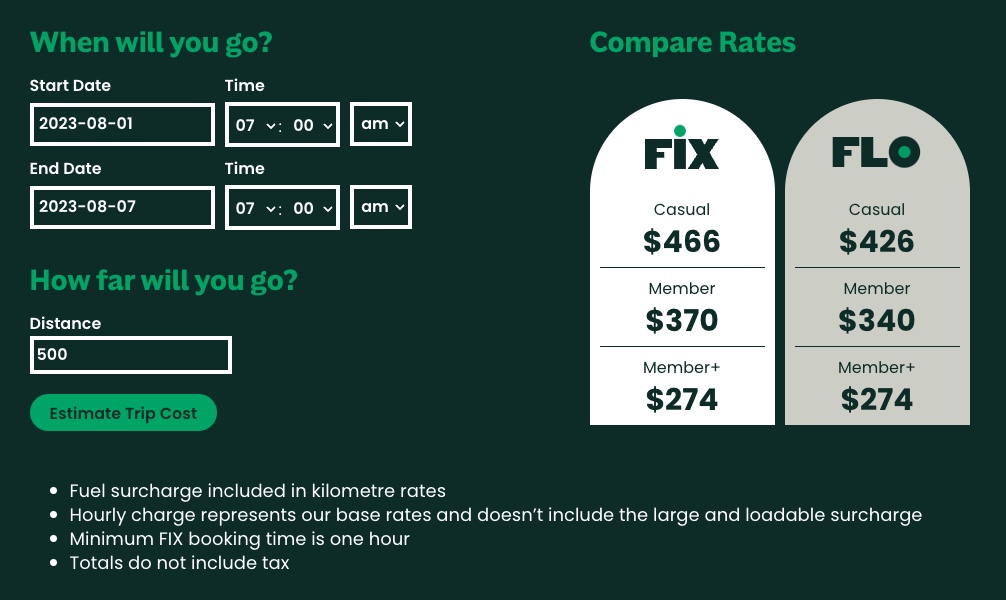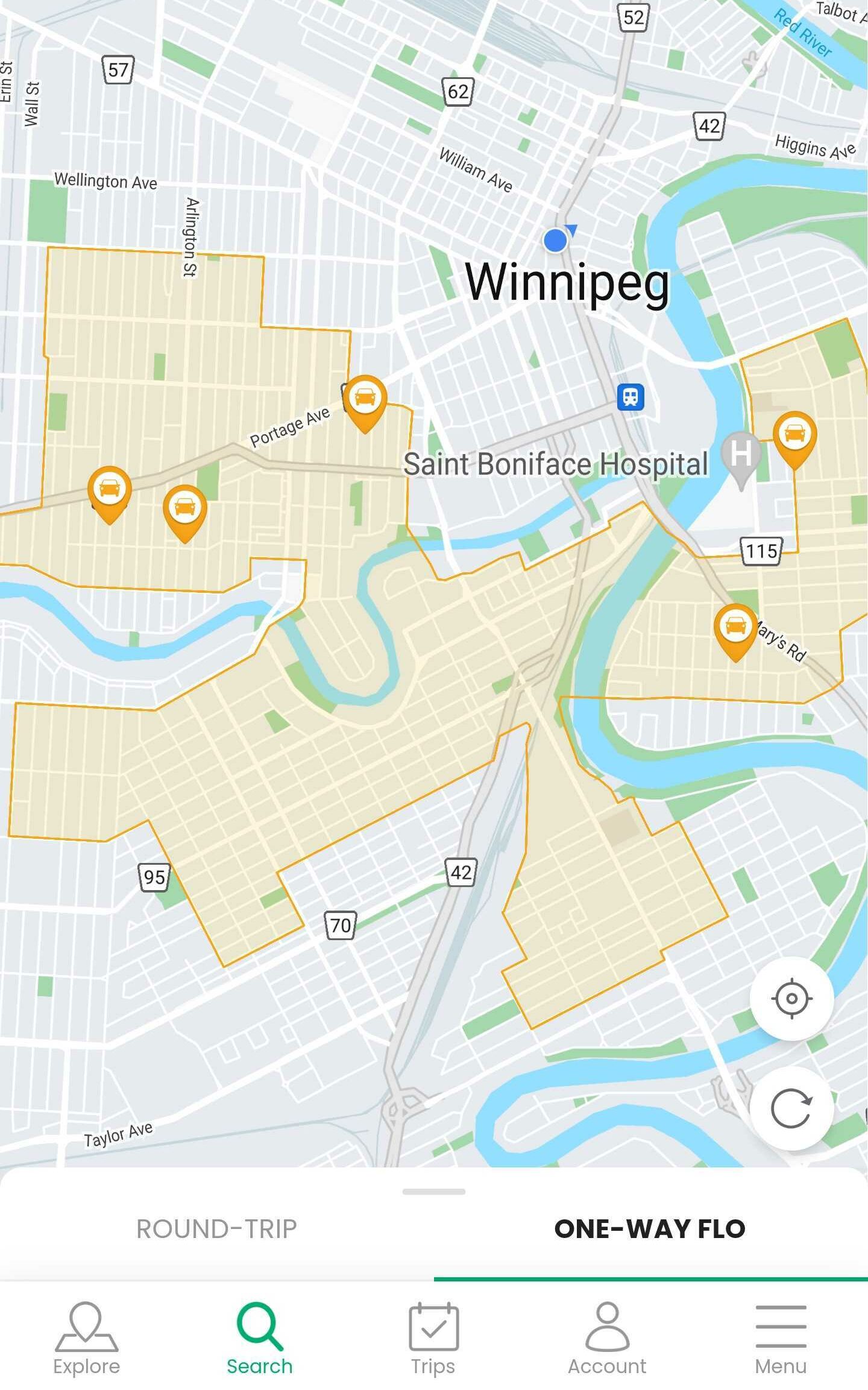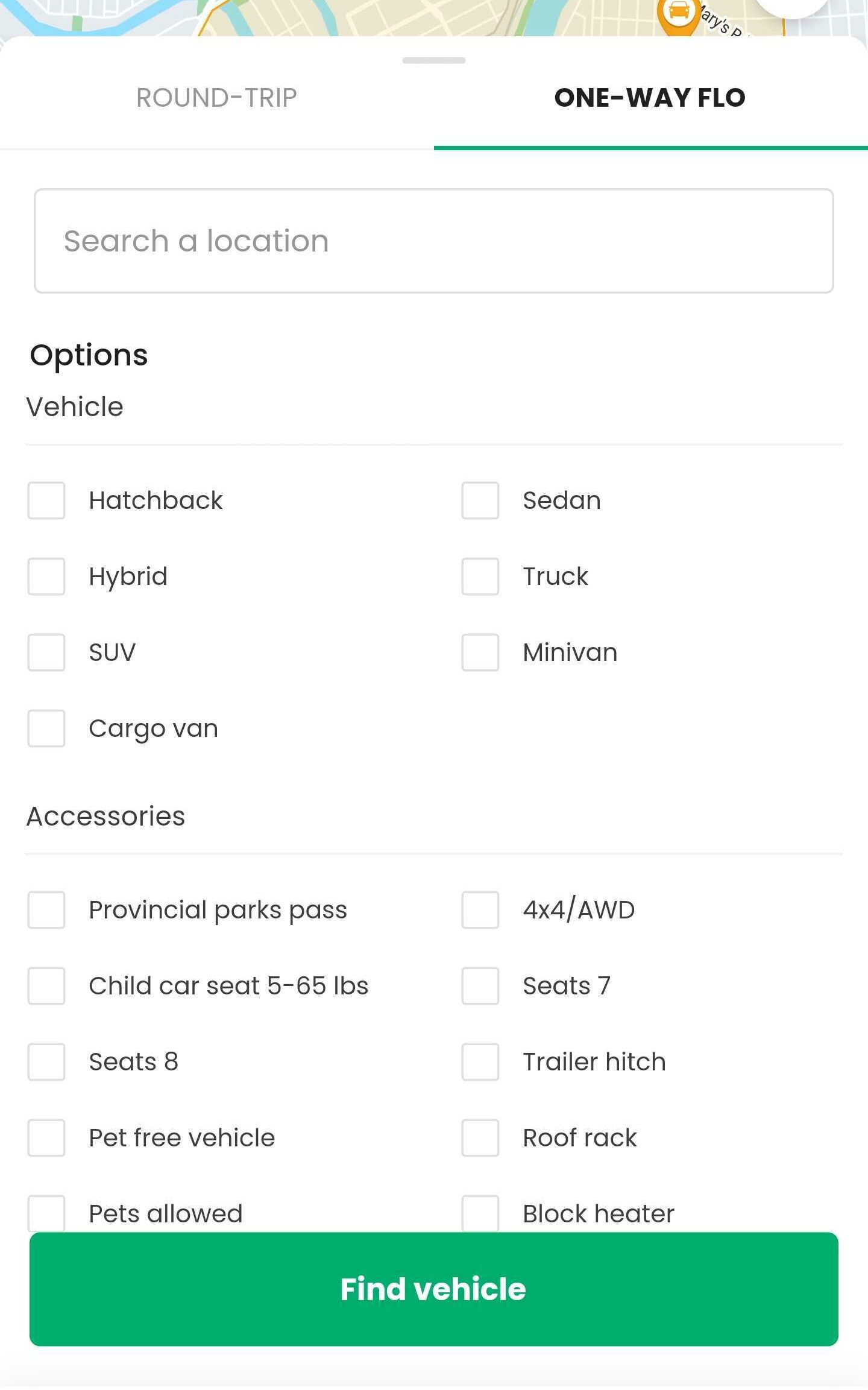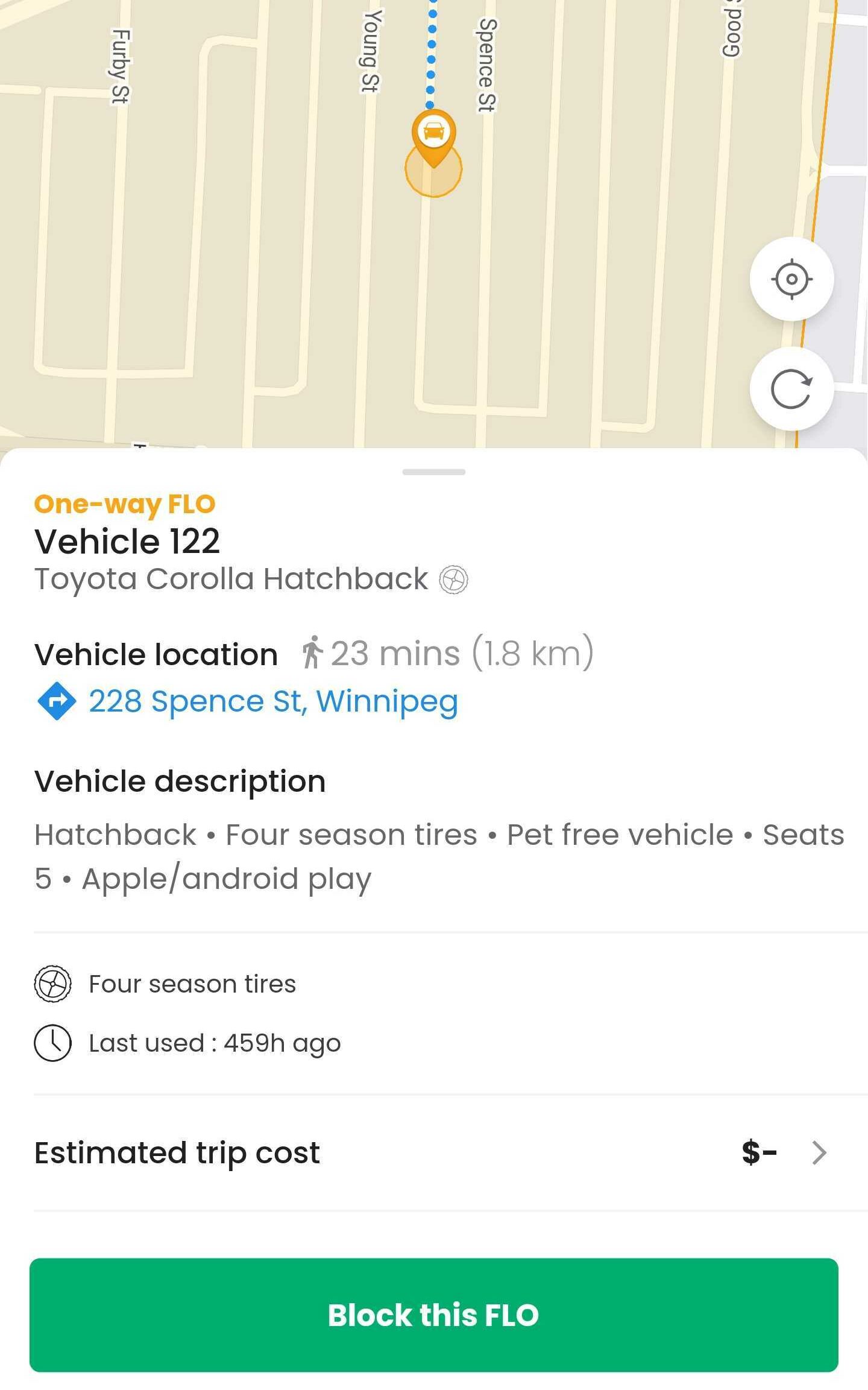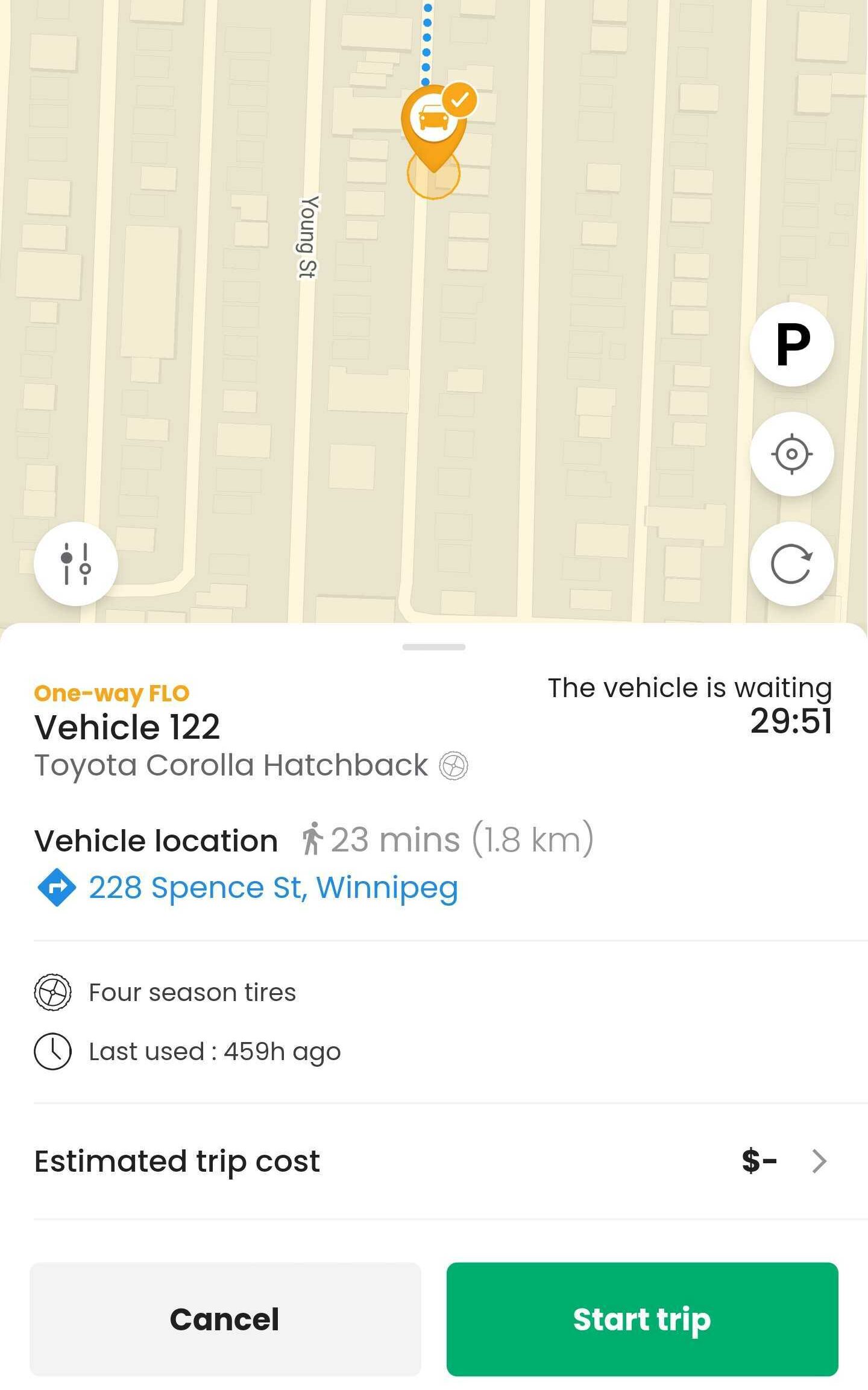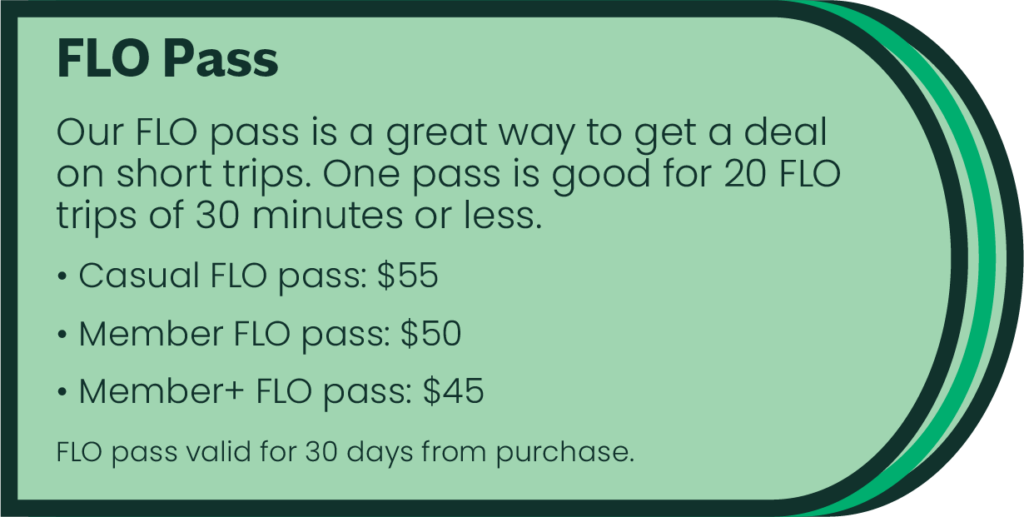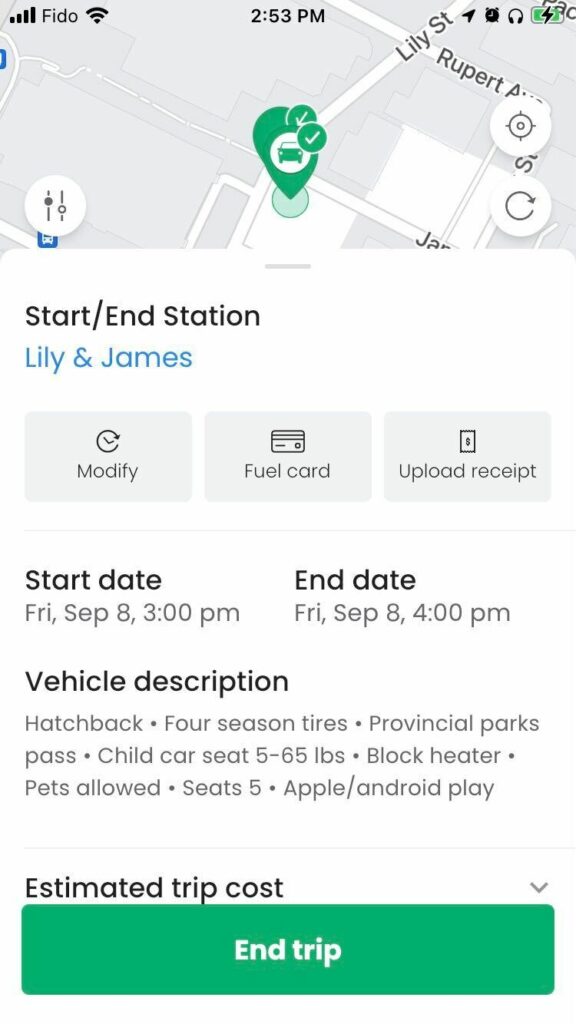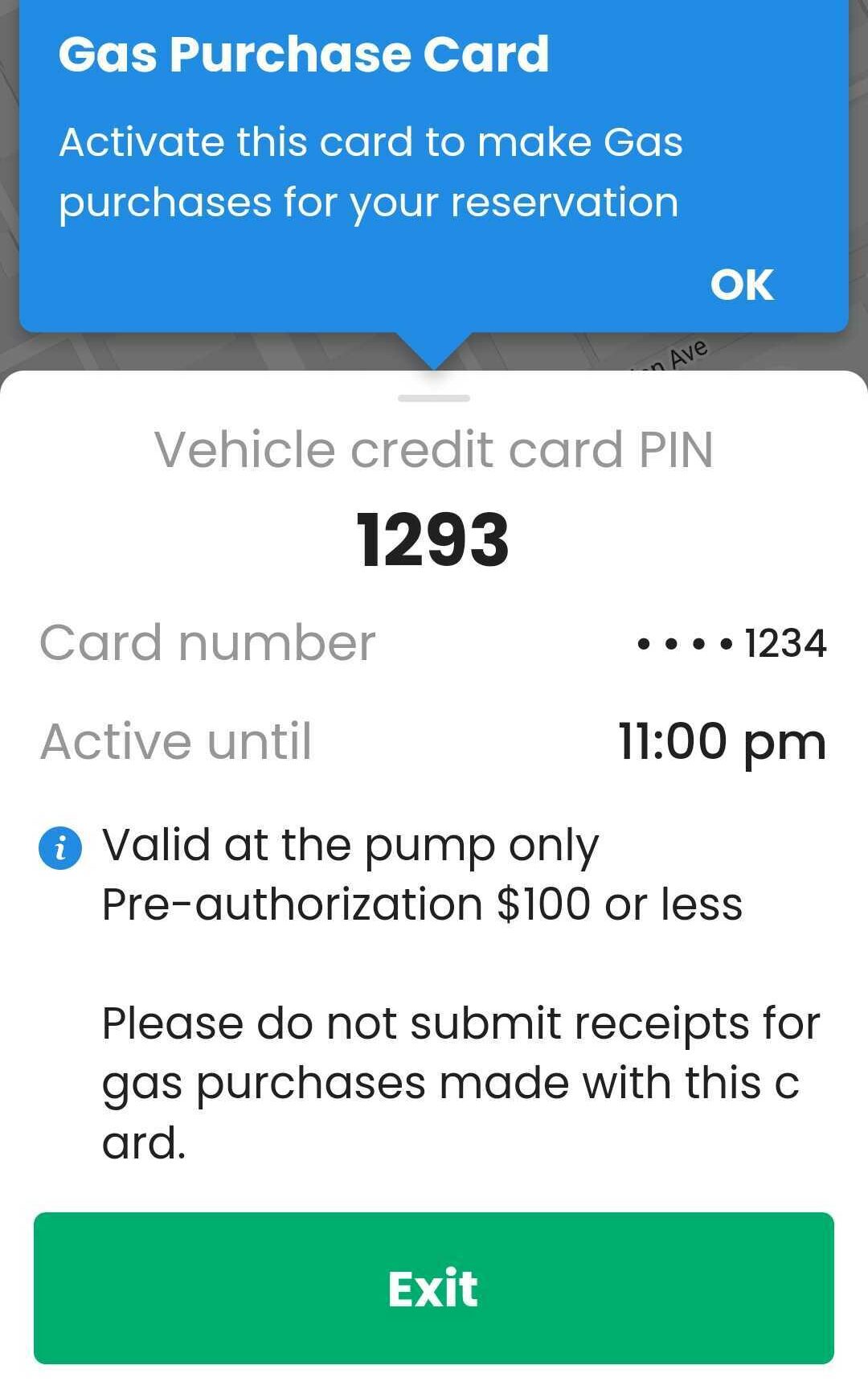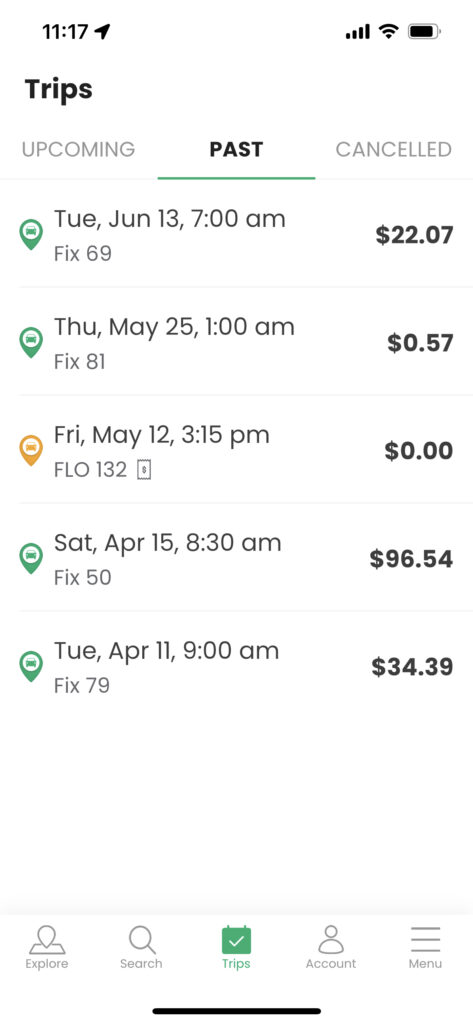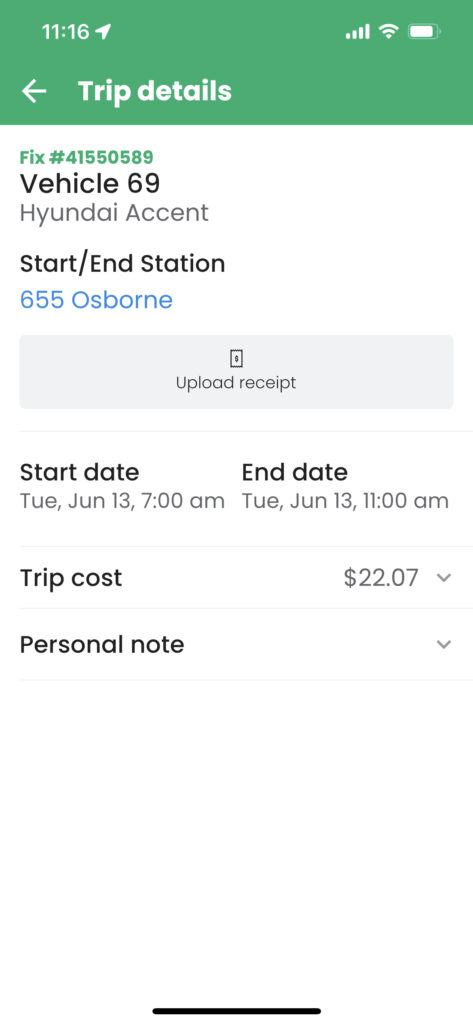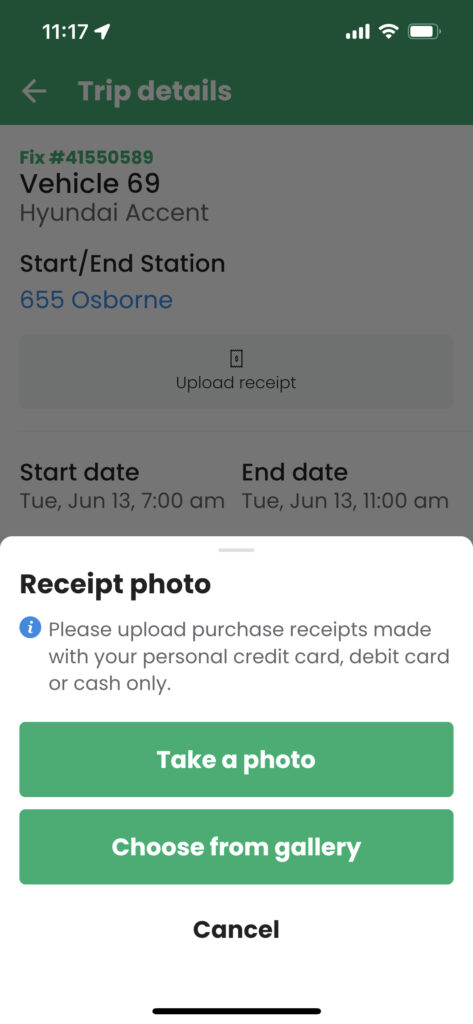Shareholding members can now add drivers with a 5L licence to their account! Adding a 5L driver comes with special conditions, so please read on for details.

Conditions of Adding a 5L Driver
5L drivers may be added to Member accounts held by a driver with a full licence. These drivers must be 16 or older. Before adding a 5L driver, you’ll need to complete our 5L application waiver and pay a $500 deposit in addition to your member share. Once the learner has graduated to a 5F licence or left the account, we’ll be glad to refund that $500 to you.
Drivers with a 5L licence will not receive a fob, nor will they have app access through their own login. Instead, they will be permitted to drive on bookings associated with your account so long as they are supervised by a driver with a full licence on that account.
Accounts with a 5L licenced driver on it are not eligible for our Damage Pool program. That means that drivers on the shared account with the 5L driver are also not eligible. You’re free to rejoin a Damage Pool program once the 5L driver has earned their 5F status or left the account. Be sure to read our 5L application waiver, which outlines your liability should the 5L driver or another driver on the same account be in an at-fault collision.
5L Application Waiver and Registration
Begin by reading and completing our 5L application waiver. This waiver outlines your responsibilities as the supervisor of the learning driver. Send us the completed form and the requested photos by email.
Our Member Services team will respond to your request within three business days.
Moving Through Graduated Licensing
Once the 5L driver has been added to your account, they’re welcome to drive on your Peg City bookings, so long as they’re driving with supervision, in accordance with Manitoba law. They can even use a Peg City vehicle to complete their road test!
Be sure to update Peg City with proof of the change in licence once the learner has passed their road test and moved on to 5I status. If you’d like the driver to continue on your Peg City account, they’ll receive a fob and their own login to access so they can book and drive Peg City vehicles. While the driver must follow the conditions laid out by the graduated licensing program in Manitoba, they’ll no longer need the supervision of a 5F driver every time they drive Peg City.
When the driver has earned their 5F status, update Peg City with proof of this change one last time. We’ll be glad to refund your additional $500 deposit from there. Your account will also become eligible for our Damage Pool programs should you choose to join.
And that’s it! We’re excited to open up opportunities for younger drivers to access Peg City and welcome them to the brave new world of shared mobility. If you have questions about the program that aren’t covered by the rundown in the 5L Application Waiver, don’t hesitate to email us!