KNOWLEDGE
General Questions
What is carsharing?
Carsharing is a membership-based service that provides flexible 24/7 access to cars, trucks, vans, and other vehicles. Individuals, families, and businesses can use it.
Members receive a key fob and an online account that allows them to book and access a vehicle where and when they want it. Once you become a member, you can book a car for as little as a few minutes and as many as 28 consecutive days.
We offer two ways to carshare with round-trip FIX vehicles and free-floating FLO vehicles.
How does it work?
Our service is member-based, so you must sign up before accessing our vehicles. Once registration is complete, members conveniently make and manage all their own bookings.
Round-trip FIX vehicles are always found in and returned to the same designated parking spots. They must be reserved ahead of time. You can reserve a FIX vehicle as much as six months in advance from as little as 1 hour and up to 28 days
Our free-floating FLO vehicles have no home location. They can be parked on the street in the FLO Zone or at a FLO Drop-Off Point. FLO trips are more spontaneous. They can be reserved through our mobile app up to 30 minutes in advance.
Whether FIX or FLO, head to the car at the appointed time and drive it as if it were yours! FIX vehicles need to be returned to their designated parking spots before the booking time expires. A booking with one of our FLO vehicles ends when it is brought back into the FLO Zone or FLO Drop-Off Point and released, so there is no need to specify an end time!
By providing two ways to carshare from one app, we offer our members the highest level of flexibility. Need to book a vehicle in advance for a special occasion? Book a FIX vehicle! Only want a short booking or need more flexibility on the end time? Book a FLO!
Am I eligible?
To become a Member/Driver, you must:
- Be at least 18 years old;*
- Currently hold a Manitoba 5F class licence or an equivalent;**
- No speeding convictions 30km above the speed limit within the last 3 years;
- Maximum 4 minor driving infractions within last 3 years;
- No more than one (1) at-fault collision in the previous 3 years; and
- Have no criminal driving charges.
All applicants must produce a three-year driving history to prove they meet our criteria. If you have a licence from Manitoba, we’ll process a driving history request on your behalf. Drivers with a licence from outside of Manitoba who are unable to produce a three-year driving history may choose to complete our Member Eligibility Declaration waiver instead.
*Drivers as young as 16 can join as an additional driver with a 5L or 5I licence, so long as they’re added to the account of a full Member with a 5F licence. Special conditions apply. Learn more about this program here.
**Drivers over 18 are also welcome to apply with a 5I licence or equivalent, with special conditions. Click here to learn about our 5I program.
How do I know if carsharing is the right fit for me?
You primarily get around by walking, biking, or transit but would like to access a car sometimes. Or maybe you want access to a second car without the added cost of ownership. Carsharing also works well for those living centrally who are paying a lot for parking or whose building doesn’t provide parking.
Carsharing is a great option for businesses or organizations that need a vehicle regularly but not all the time. Our fleet includes minivans and cargo vans if you need to move merchandise, people, or equipment. Please note that you cannot use a carsharing vehicle for delivery or rideshare services like Skip or Uber.
How much does a membership cost?
It depends on the membership you choose! We have three tiers of personal membership: Casual, Member, and Member Plus. See our plans page for our full rates. We also have memberships for Non-Profit organizations and businesses that want to register more than five drivers. (Smaller businesses can choose the Member or Member Plus plans instead.)
In general, bookings are charged based on time and distance driven. Peg City covers the cost of gas.
What’s included?
Vehicle access – Choose between cars, trucks, vans, SUVs, hybrids and electrics.
Gas – We cover the cost of gas, and if you pay at the pump at any Canadian gas station, you can pay with our Shell fuel card.
Insurance – All our vehicles are insured through MPI. Choose from our basic insurance, CLDI, or our in-house Damage Pool coverage. Learn more here.
Cleaning – We clean all of our cars regularly. Get a car really dirty while using it? No problem! Wash the car inside and out, email us a photo or scan of your receipt along with before and after photos of the vehicle, and we will reimburse your account in the form of driving credit up to $25 value.
Do I have to return the car to the same spot?
Sometimes! We offer two ways to carshare: round-trip FIX vehicles and free-floating FLO vehicles.
FIX vehicles have a designated parking spot, and you pick up and drop off the cars at the same spot every time.
FLO vehicles have no fixed location and can be found parked throughout the FLO Zone service area or at a FLO Drop-Off Point. You can return them to a convenient location in the FLO Zone or at a FLO Drop-Off Point when you’re done!
What’s the difference between FLO and FIX?
FLO bookings are ideal for spontaneous plans or A to B trips. You don’t have to return the car to the same spot you found it. Use our app to find the nearest vehicle and place a block on it up to 30 minutes in advance. Time is charged by the minute, so you can drive for as little or as long as you want! We also offer competitive rates across multi-day bookings and FIX/FLO price matching for Member Plus, Corporate Plus, and Non-Profit Plus plans. When you’re done with the car, just bring it back to the FLO Zone or a FLO Drop-Off Point and use our app to end your booking.
FIX bookings are great for advance plans. With FIX, you can book as little as an hour or as much as 28 days up to six months in advance. The FIX fleet includes SUVs with bike racks, minivans, cargo vans, trucks, crossovers, and hatchbacks. Once your vehicle is booked, go to its designated spot at the start of your reservation. Use the car as needed and return it to the designated spot before your reservation time ends.
How long can I keep the car? Can I leave Winnipeg with a Peg City vehicle?
You’re welcome to drive a FIX or FLO for as many as 28 consecutive days and can drive anywhere in Canada or the United States with one of our cars.
Please note that our Shell fuel cards only work at pay-at-the-pump stations in Canada. If you’re fueling up in the States, save your receipts for reimbursement.
Do I need a smartphone with data to drive Peg City?
Not necessarily. It depends on which of our two service types you plan to use. FLO requires a smartphone with data to locate available vehicles through the Peg City mobile app. If you are signing up to use FIX vehicles only, you can manage your bookings and vehicle access while using the app on Wi-Fi or from your desktop computer or tablet.
If you are not using the Peg City mobile app, you will need to use the key fob to open the car at the start of your booking and lock it at the end.
Do I need to have a credit card to open an account?
It depends on the type of account you have. Casual accounts are pay-as-you-drive, and you must have a Visa or Mastercard on file for automatic payments. Please note that we’re unable to accept Visa debit at this time. All other plans can be paid by credit card, e-transfer, electronic bill payment (if you bank with a credit union), or cheque.
What is the member share?
Our $500 member share is a one-time payment associated with Member, Member Plus, and Corporate and Non-Profit accounts. You pay the $500 during registration, and we hold it on your account until you choose to close. The $500 member share is fully refundable within 60 days of account closure as long as your account is paid up.
Why aren’t there any Peg City vehicles in my neighbourhood?
Peg City has grown significantly over the past few years, and we add new cars every year. We are an urbanist organization, so we place cars in neighbourhoods with good walkability and population density. That’s why the bulk of our vehicles are found around central Winnipeg.
We add new neighbourhoods to our network gradually and with thorough research. We always appreciate it when people outside our existing network are interested in carsharing, and we’ll keep adding new neighbourhoods in the years to come!
Registration
Can I allow someone else to drive the car if I join Peg City?
Anyone who drives a Peg City vehicle must be a registered driver with the program. You’re welcome to share bookings with drivers on your account or even allow a friend or family member on a separate Peg City account to drive on your bookings. Please note that the member who made the booking is responsible for the car.
People who don’t hold a Peg City account may not drive our vehicles, even if you’re in the car with them.
Can I drive with a licence from another province or country?
Yes! Drivers from other provinces or countries can drive Peg City while visiting or after moving to Winnipeg. Please note that MPI requires drivers to convert their licence to a Manitoban one within three months of relocating.
If your licence is from another province or country, we’ll ask you to provide your three-year driving history as part of your registration. If you can’t get your three-year driving history from your country of origin, you may choose to complete our driving history waiver form.
Can I join with a learner or intermediate licence?
Yes, but with exceptions.
5I drivers 18 years or older may join at the Member or Member Plus tier or be added as an additional driver to an existing member’s account. Learn more about this program here.
5L or 5I drivers under 18 can be added to a Member account held by a driver with a 5F licence or equivalent. You won’t receive your own fob or app access but can drive on bookings made by your supervising driver. Learn more about adding a 5L driver here.
How do I add drivers to my account?
If you’re on a Member, Member Plus, Corporate Plus, or Non-Profit Plus plan, you’re welcome to add drivers to your account. Corporate and Non-Profit accounts may have unlimited drivers, while Member and Member Plus accounts can have up to 4 additional drivers. Casual accounts are considered individual and are not eligible for additional drivers.
Anyone who wants to join your account must complete our additional driver registration. They’ll need your member number and driver’s licence to complete the application.
How do I apply?
Get on the road in four simple steps!
- Please check our eligibility criteria to ensure you qualify. The onboarding process is different for 5L and 5I drivers.
- Choose your plan. We’ve got three tiers of personal memberships, so check our plans page for rates. No matter which membership you choose, you’re free to switch plans at any time.
- Fill out our registration form. Ensure you have your driver’s licence while completing the documents. It may be smoothest to have your credit card with you, too.
- Wait one business day for our team to review your application. Once you’ve picked up your fob from our office or received confirmation that your fob is in the mail, you’ll be able to download the app and start booking.
How do I register my workplace for a business account?
Businesses and non-profit organizations wishing to authorize more than five drivers may fill out our business application form.
If you’re a smaller business wanting to register five drivers or fewer, apply for a Member or Member Plus account. You’ll enjoy all the benefits of membership and save money with those plans!
If I close my account, can my additional drivers keep driving?
You’re welcome to transfer ownership of your account to one of your additional drivers – just email us! If you prefer to close the account, your additional drivers must create their own account(s) to continue driving.
FIX (Round-trip carsharing)
What if I want to keep the car for longer?
Our system is always open for members to make bookings, and we don’t require buffer time between FIX trips. We recommend booking a little more time than you think you’ll need in case of unexpected delays.
If you realise you need more time in the course of your booking, you must reserve that time. Use the app to modify your trip by tapping the Trips tab, tapping your trip, and then tapping modify to add time and confirm. No app access? You can also call us to add time if it’s available.
If you’re unable to add time, it means another member has a reservation, and you need to return the vehicle immediately.
How do I find details about the location of a FIX station?
Click on the name of the station in the app, either from your reservation list or in the vehicle search tool. You’ll find detailed information about where to find the car, applicable instructions for entering or exiting the parking lot, or particular parking rules that must be observed at this location.
Watch for alerts that may have been activated to pass along important information about out-of-the-ordinary situations. Alerts are marked by a red triangle with an exclamation mark in the app.
How do I start my trip once I have a reservation?
Use the Peg City app or your fob to start your trip. When you click “Start trip” from the reservation banner on the Explore page, the doors will unlock. Alternatively, you can tap your fob on the front driver’s side windshield reader to unlock the doors.
Once inside, be sure to grab the vehicle keys from the glove box to prevent the car from autolocking during your trip. If you start the trip with the app, be sure to end it with the app, and if you start your trip with your fob, tap your fob on the reader when locking the doors at the end of your trip.
What if the FIX vehicle isn’t in its spot when I arrive?
When a FIX vehicle isn’t in its spot, it’s usually because the previous member is running behind or the spot was blocked by another car when they arrived to return it. If the vehicle is parked within 200 metres of the usual spot, you can locate it quickly from the Explore page in the app. If you still can’t see the car, wait a few minutes. If the vehicle has not returned, call the office at (204) 793-3912.
We will:
- Cancel your reservation without charge, or
- Change the reservation to another Co-op vehicle, or
- Arrange alternative transportation, such as a taxi. We’ll cancel the reservation at no cost and credit you the alternate transportation in full.
Will additional drivers on my account also be able to access a FIX booking I’ve made?
Yes! While they won’t be able to see your trip in the app, their Peg City fob will unlock the doors and allow them to drive on your bookings.
What should I do if the app or key fob doesn’t unlock the FIX vehicle?
First, confirm the details of your trip. Double-check the date and time of your booking, and be sure to check the vehicle number and location, too. Mistakes happen! Sometimes, members make a booking for the wrong date or time at the 24-hour clock or go to the wrong car from one of their usual stations.
If you’re in the right place at the right time, try your fob if the app didn’t work or try the app if your fob didn’t work to see if that unlocks the doors. If you still can’t get into the car, call us for assistance at 204-793-3912.
Where can I park while using a FIX vehicle?
Peg City members must abide by street signage and pay for parking as applicable during their booking. You’re also welcome to park the vehicle at its station during your booking. Another member cannot access the car when you have an active reservation.
Can I pick up a FIX at one spot and leave it in another when I’m done?
FIX stations are not interchangeable. They must be picked up from and returned to their home location. If you want more flexibility, try FLO!
How do I book a FIX vehicle from the desktop site?
You can use the app or desktop site to book a FIX as much as six months in advance. Note that our system uses a 24-hour clock.
After logging into the Member Portal, click the search icon at the top of the screen. Specify your criteria from there, click Find, click Select on your chosen vehicle, then confirm your reservation.
Expect an email confirming the details of your trip. No confirmation email? Double-check to make sure that the reservation’s included in your Trips tab. It’s easy enough to miss a click!
For a complete desktop tutorial with screenshots, click here.
How do I book a FIX vehicle on the app?
You can use the app or desktop site to book a FIX as much as six months in advance. Note that our system uses a 24-hour clock.
On the app, tap Search, choose your start and end date and time, and tap Find vehicle. If you’re looking for a specialty vehicle like a truck or a car with a child seat or park pass, you can scroll up on the search banner for vehicle options and select your preferred criteria, then tap Find vehicle. The vehicles that match your search criteria will appear in green. Tap the icon, then tap Reserve.
If the vehicle you’re trying to book isn’t available during the time you’ve outlined, you can also use our booking grid. Just tap the greyed-out icon, then tap View other availability, and adjust your search to reserve from there. We have a full tutorial on the booking grid function here.
You’ll always receive an email confirming the details of your FIX booking. If the confirmation doesn’t arrive, double-check your Trips tab to make sure the booking is there. It’s easy to miss a click when you’re in a hurry! (We’ve been there.)
What if the FIX station is blocked when I return to end my booking?
Park in the nearest legal and available spot that is not marked as reserved for another person. So long as you’re parked within 200 meters or two blocks of the station, you don’t need to call to make a report. The next member can use the app to find the vehicle nearby.
If one of our on-street FIX stations is blocked and the only spot available is a metered one, call Member Services to report the problem. We’ll assist you in parking the vehicle and add a note to your booking so that a parking ticket doesn’t get passed along to you. Please call even if you’re outside metered hours since you can’t be sure when the next member will collect the vehicle.
How do I end my FIX booking?
Use the Peg City app or your fob to end your trip. When you tap End trip from the reservation banner on the Explore page, the doors will lock and shorten your booking if there’s still time left. Alternatively, you can tap your fob on the front driver’s side windshield reader to lock the doors. Note that fobbing out does not change the end time of your FIX booking.
If the doors aren’t locking, double-check the holder in the glove box to ensure the keys and cards are properly inserted. You’ll notice a flashing red light when something’s missing from the holder. Once all keys and cards are in place, you should be able to end your trip. Call us at (204)-793-3912 if the doors still won’t lock.
What are the charges associated with cancelling a FIX booking?
Here’s how cancellation fees work with FIX.
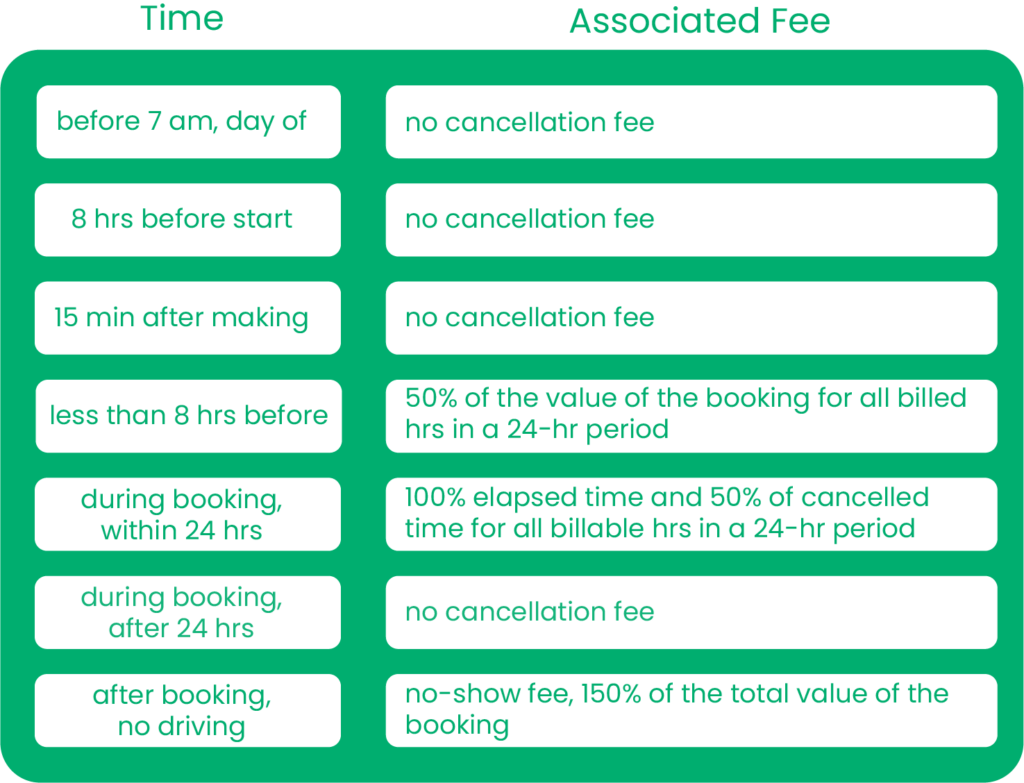
What if I make a booking but don’t wind up using it?
You’ll be charged a no-show fee – 150% of the time charge. The fee is intended to encourage members to be mindful of their bookings. When a reserved vehicle sits booked but unused, it prevents other members from using it!
It’s always cheaper to cancel your reservation.
What’s the difference between cancelling my reservation and ending my trip early?
If your reservation hasn’t started, you can cancel it through the app or website. Open the trip and click “Cancel” on the app or “C” on the website. If your reservation has already started, you can release the vehicle and end your trip early by selecting “End trip ” on the mobile app or “R” on the website.
When you end your trip early, you pay just 50% of the remaining portion of your booking. If you end your trip early after the first 24 hours on a multi-day booking, no cancellation rate applies. Ending your trip when you’re returning a FIX car early saves you money and makes the vehicle available for other members.
When you use the “End trip” command from the app to lock the doors at the end of your booking, you’ve effectively cancelled any remaining time. There’s nothing further to do. Please note that using your fob to lock the doors at the end of your booking does not end it early. To end the trip, you must modify the end time of your booking through the app or desktop site.
What are the penalties for being late with FIX?
When booking a FIX vehicle, it’s important to give yourself ample time and be prepared for unexpected delays. This will make your trip more relaxing.
If the vehicle is returned late, a fee is automatically generated and added to your account. 5 to 30 minutes late? A $20 late fee applies. Late returns over 30 minutes are charged a $40 late fee.
Late fees should not be construed as permission to return the vehicle late (it really impacts other members), and adding extra time is always cheaper than incurring a late fee. Additional charges may apply depending on the severity and impact of the late return.
FLO (Free-floating carsharing)
What’s a FLO pass, and how do I use it?
Purchasing a FLO Pass gets you our cheapest rates for short trips. Passes range from $45 to $55, depending on your membership tier, and one FLO Pass is good for up to 20 trips of 30 minutes or less.
You can purchase a FLO Pass from the Account tab in the app. Tap FLO Pass, then tap Buy a Pass.
Please note that you must apply the pass to FLO bookings by toggling on the FLO Pass switch in your reservation banner. You can toggle the Pass on or off at any point during your reservation but cannot modify it once the trip has ended.
With the FLO Pass, you pay as little as $2.50 for a trip under 30 minutes. You can use the pass for 30 days from the date of purchase.
How do I make a temporary stop with a FLO car without ending my booking?
Keep the keys with you! You only need to use your fob or the app to access the car at the beginning of your booking. Once inside, use the vehicle keys to lock and unlock the doors throughout your trip like you would with any other car.
Be careful not to leave the keys sitting plugged into the glove box since the car’s auto-lock mechanism kicks in when the car sits off with the keys plugged in. This ends your trip and makes the car free for other members.
What is a FLO Drop-Off Point, and how do I use one?
A FLO Drop-Off Point is a location outside the FLO Zone where you can end your trip with a FLO car. To use a FLO Drop-Off, check the app to make sure that there are free spots. FLO Drop-Off Points are indicated by the letter P inside a red circle, and the number next to that icon indicates the number of free spots. You can drive to the spot, return the keys to the glove box, and end your trip with the app or fob from there.
How do I end my FLO booking?
To end your FLO booking, you must park at a FLO Drop-Off Point or in a legal spot in the FLO Zone. Learn more about FLO parking rules here.
Once the car’s in place, plug the keys back into their spot in the glove box. The flashing red light should glow white when the keys are inserted properly.
Exit the vehicle and end your trip by tapping your fob on the windshield or tapping End trip from your reservation banner in the app. You’ll hear the doors lock.
How is my FLO booking calculated?
With FLO, the first 50kms are included. After that, kilometres are charged at a rate of $0.25/km. Our hardware automatically tracks kilometres while you drive.
FLO time is charged by the minute, and rates depend on your plan type. The clock starts the moment you start your trip with the app or fob. We also have hourly and daily rates for FLO to keep things flexible. There’s no charge for blocking FLO. Check our rates page for more.
What kinds of credits are available with FLO?
Charged by the minute, we know time with FLO is especially precious. That’s why we include credits for fuelling up and clearing snow in the winter.
If you use our fuel card to purchase at least $20 in gas in a FLO booking under two hours, you’ll receive a time credit of up to 10 minutes.
A time credit of up to 10 minutes also applies to winter FLO bookings for snow clearing. Your billed trip time begins after 10 minutes or when you start driving, whichever comes first.
What’s FLO/FIX price matching?
Our Member Plus, Corporate Plus, and Non-Profit Plus plans offer FIX price matching on FLO trips.
Any FLO trip under four hours will be measured against the cost of a four-hour FIX booking (plus km). You’ll get the FIX rate on your FLO booking when FIX is cheaper. FLO bookings longer than four hours will be price-matched hour for hour with kilometres factored in. The first 50km is not included when a FLO booking is price-matched to FIX, but you’re still getting the cheaper rate.
Ex. Driving 20 km over three hours with a FLO car, the charge is $30 for time and distance. Here, the FIX rate would be ($3 x 4hr) + (20×0.45) = $21. In this case, you’d get the FIX rate and pay $21 for your FLO booking.
Can I grab a FLO car that I see on the street without blocking it first?
If it’s available, yes! Your fob will open the car and start your trip. Check the fob reader on the driver’s side windshield. If you see a flashing green light only, the car’s free.
How do I start a trip with a FLO car?
You can unlock the doors and start your trip using the Peg City app or your fob. Tap Start trip from the app or hold your fob over the reader on the driver’s side windshield.
Make sure you grab the keys from the glove box when you get in. The doors will auto-lock when the car sits off with the keys plugged in, which can end your trip prematurely. That won’t happen so long as the keys are with you!
When you’re ready to end your trip with the app or fob, plug the keys back into their spot in the glove box.
How does FLO work?
Using FLO is simple:
- Find an available vehicle on the street or using the map on our mobile app.
- Block it free of charge for up to 30 minutes, giving you time to reach it.
- Unlock the vehicle.
- Drive!
How do I block a FLO car?
Use our app to find your nearest FLO car, which is indicated by an orange icon. Tap the car, then tap Block this FLO. Blocking FLO is free of charge, and one block lasts up to 30 minutes, giving you time to reach the car.
You can block the same FLO car one additional time if you do not access it within the first 30 minutes.
Can an additional driver on my account access a FLO car I’ve booked?
Yes, their fob will work to open the vehicle, but when the additional driver wants to end the trip, they must call Member Services.
Please note this restriction does not exist for round-trip vehicles available by reservation. Additional drivers can use their Peg City fob (not the app) to access and secure FIX vehicles reserved by each other.
What if the FLO car I blocked isn’t there when I arrive?
Double-check the address listed for the FLO car to be sure you’re in the right place. Refresh the map by tapping the circular arrow icon underneath the compass, or close the app and open it again. If you still can’t find the car, give us a call. We can help you find the vehicle or rebook you to another. Either way, it’s helpful for us to know that the FLO car isn’t in the spot the app is reporting.
Billing and Account Management
How do I change my payment method?
You can add or update your credit card on file on the app or desktop site. Go to the Account tab, tap Payment Method, and enter your card details there.
What’s the credit limit on my account, and how does it work?
Casual accounts have a credit limit of $200. All other accounts have a credit limit of $1,000.
The credit limit applies to any unpaid booking, whether past, present, or future. If you’ve reached your credit limit and the system won’t allow you to make a new booking, you can pay off part of your balance to give yourself more room to book.
How are my trip costs calculated?
The cost of a trip depends on:
- the duration and distance travelled
- whether you are using a FIX or FLO vehicle
- the vehicle category (an additional cost applies for minivans, trucks, cargo vans, and full-size SUVs)
- your membership plan
How can I get credit for an expense like fuel, wiper fluid, or a carwash?
You can submit receipts for out-of-pocket expenses from the app or desktop site. Tap Trips, then select the trip associated with the expense. Tap Upload receipt to load an image of your receipt. Receipts must be itemized and include the date and time of the purchase for approval.
If you washed a car inside and out, please email us a photo or scan of your receipt along with before and after photos of the vehicle, and we will reimburse your account in the form of driving credit up to $25 value. We’ll also add a $10 driving credit to your account as a thank-you.
Why don’t I see my credit right away?
Please allow time for our team to review and approve your fuel purchase or carwash credits. Any applicable credits will be reflected on your next invoice.
Why can’t I get a snow clearing or fuelling credit on a FIX vehicle?
We offer snow clearing and fuelling credits for FLO bookings only. FLO bookings are charged by the minute and can be much shorter than FIX ones, which are at least an hour long. In fact, you’ll really only notice the benefit of those credits for short FLO bookings, which is why we don’t extend them to FIX.
How do I cancel my membership?
You can close your account from the app or desktop site by navigating to the Account tab. Select Delete My Account and follow the prompts.
How do I make a one-time payment?
From the app or desktop site, navigate to the Account page. Tap Payment Method>add a Visa or Mastercard>uncheck the box that reads, Your credit card will be automatically charged. From there, tap Make a payment and pay using the credit card you just added.
You can also send us an e-transfer, cheque, or make an electronic bill payment (if you bank with a credit union) as a one-time payment.
How do I pay my bill?
For most accounts, the invoice amount is charged automatically to your credit card each month. As long as you’re not on the Casual plan (where a credit card is required for automatic payments), you can also pay by e-transfer, electronic bill payment (if you bank with a credit union), or cheque.
How does billing work?
Casual plan members are billed on a pay-as-you-go basis and must have a credit card on file for automatic payments. All other plans are invoiced monthly. You have fifteen days from the date of invoice to pay your bill.
Insurance, Accidents, and Damage
I’ve been in a collision. What do I do?
No one wants to think about being in a collision, but it’s good to be prepared. Here’s some advice to make the process easier and less stressful. You’ll also find an incident report form in the glove box that can lead you through these steps:
- Make sure you and your passengers are safe. If anyone is injured, call 911.
- If it is safe to do so, take pictures of the vehicles as they are. Avoid talking about who is at fault.
- If possible, move vehicles to a nearby safe location.
- Gather the following information:
- Driver’s name, driver’s licence, contact information
- Vehicle licence plate number. This is the most important piece of information you can collect
- Additional insurance information if the vehicle is not insured in Manitoba
- Collect witness information.
- Note any additional information, including weather conditions, location, and direction vehicles were travelling.
- Call Peg City Car Co-op, and we will walk you through the final steps.
What is my financial responsibility in the case of an at-fault collision?
It depends on your level of coverage. If with Basic coverage, you’re responsible for up to $800 in damage fees. If you’re enrolled in our Damage Pool program or Damage Pool Plus, your financial responsibility in case of an at-fault collision is $100 or $0, respectively. CLDI holders can expect to pay a $30 administration fee for the processing of their claim.
When possible, we repair damage privately, doing our best to minimize costs to our drivers. If the collision damages another vehicle or property, the claim will likely go through MPI.
What should I do if I find damage on a Peg City car?
Report it! If we are aware of a piece of damage, you’ll notice a sticker next to it on the car. Keep in mind that it’s not necessary to report damage smaller than a credit card, like minor rust spots or superficial scratches or dents. If you don’t notice a sticker or aren’t sure, we recommend erring on the side of reporting. Reports are most effective when submitted with photos through the app before you begin driving the vehicle. The best way to avoid being blamed for damage you didn’t cause is to walk around the vehicle at the beginning of your booking. If you find damage, submit your report before you begin driving.
To submit a damage report through the app, tap Menu>Report and complete the form from there. You can also send us photos by email or phone us to report and describe the damage.
I have CLDI. How do I use it?
CLDI (Collision Loss Damage Insurance) is damage protection offered by credit card providers. Peg City Car Co-op is pleased to extend this coverage to members who use an eligible credit card to pay their monthly usage. You can waive other forms of coverage and confirm that you have CLDI by completing the linked form. With VISA or Mastercard CLDI coverage, the credit card company would cover any damage to a Co-op vehicle. Please check with your credit card company for complete coverage details.
What is the Damage Pool?
Peg City Car Co-op offers four damage protection options. All applicants must select a level: Basic, Damage Pool, Damage Pool Plus, or CLDI.
Additional drivers are charged at a rate of $1 per month per driver on Damage Pool and Damage Pool Plus.
The Damage Pool program is charged monthly with a twelve-month minimum commitment. It is non-refundable, and the remaining fee will be due immediately upon account closure should you close your account part-way through the year.
What does Peg City’s insurance cover?
All vehicles are insured through Manitoba Public Insurance in the event of an at-fault collision, including $4,800,000 Third Party Liability (TPL). Personal Injury Protection (PIPP) coverage (bodily injury) also applies to drivers and passengers while occupying a vehicle in Manitoba.
Peg City Car Co-op offers four options for Damage Protection. All applicants must select a level: Basic, Damage Pool, Damage Pool Plus, or CLDI. Damage Protection Plans are not insurance plans. Instead, they can limit the costs that would be otherwise billed to members in the event of damage or collision.
Other Questions
What should I do if something unexpected happens during my trip? (ex. dead battery, flat tire, mechanical problem)
Call our team to report the issue! We’ll gladly troubleshoot with you over the phone and dispatch roadside assistance as needed.
What’s a fob, and how do I use it?
The Peg City fob is an electronic key that gives you access to our vehicles. For FIX, your fob will only work if you have an active reservation with a vehicle.
For FLO, your fob will open the doors if you have a block on the car or if the car is free. (The reader flashes green when the car is available.)
Your fob will also secure the vehicle at the end of a FIX or FLO booking.
Alternatively, you can use the app to access and secure our vehicles instead of your fob. We recommend keeping your fob on you in case of connection issues, low phone battery, etc.
It’s best to be consistent with how you access and secure the vehicle. Either use the app to start and finish or use the fob. Just keep in mind that the fob will not end your booking with a FIX vehicle should you return the car early. You’ll need to follow up from the app or desktop site if you want to modify your trip time.
The app keeps freezing or taking a long time to load! What do I do?
We recommend trying the following to resolve the issue:
- Check the App or Google Play store to ensure you have the most up-to-date version of the app.
- Delete and redownload the app.
- Turn your phone off and on again.
- Clear your cache. The steps for doing this depend on what kind of phone you have, and a quick Google can help you here.
Step one or two may be enough to solve your problem, so we try each one in sequence and check back with the app before progressing to the next step.
Do Peg City vehicles come with winter tires?
Yes! As the temperature drops, all Peg City vehicles are outfitted with winter tires. If it’s early in the season and you want to double-check that a vehicle has its winter tires, you can see if they are listed under the Vehicle description.
What kind of accessories do you offer?
Our FIX fleet features accessories like Manitoba park passes, child seats, roof and bike racks, and trailer hitches. Any features are listed under the Vehicle description in our booking software.
What kinds of vehicles does Peg City have?
Our FIX fleet features hatchbacks, crossovers, hybrids, SUVs, trucks, cargo vans, and minivans. Our FLO fleet consists of hybrid electric sedans and hatchbacks.
Are pets allowed in the cars?
Yes, in most FIX cars. Please note that ALL FLO cars and selected FIX vehicles are designated pet-free. A vehicle will be noted as pet-free or pet-friendly under the Vehicle description.
If you’re transporting your pet in a pet-friendly Peg City FIX vehicle, your furry friend must ride in the rearmost cargo area of the vehicle – not in the backseat – with a barrier like a blanket or carrier between the animal and the upholstery. Please show consideration to other members by giving yourself some extra time and bringing supplies to clean up any hairs left behind at the end of your booking.
What do I do if my car is towed?
If you’re in the middle of a booking and your car is towed, give us a call. We’ll help you recover the vehicle or dispatch staff as appropriate.
If a vehicle is towed after your booking has ended (in the case of Winter Routes, rush hour routes, or residential parking bans), we’ll dispatch staff to retrieve it. You remain responsible for parking a Peg City vehicle for 24 hours or until the next member picks it up, so expect any fines associated with towing added to your account.
What if I get a traffic or parking ticket?
If you get a photo radar ticket in the course of a booking, the ticket will be mailed to Peg City. We’ll match the date and time of the ticket to the booking and contact you with the next steps. Peg City drivers are welcome to dispute tickets, and we include everything you need to dispute the ticket when we email to notify you.
If you get a parking or traffic ticket handed to you while driving a Peg City vehicle, it’s best to resolve the ticket on your own. We charge a $25 administration fee + tax for any ticket processed by Peg City staff.
What should I do if there’s a parking ticket on the vehicle when I arrive?
Please snap a photo of the ticket and email it to us. We’ll follow up with the responsible driver.
Can I smoke or vape in the cars?
Please don’t! Smoking or vaping in a Peg City vehicle is punishable by fines up to $150 plus cleaning and detailing costs.
If you start your trip and the vehicle smells of smoke, please submit a report through the app, email, or phone. We take smoking seriously and track and investigate all reports.
Does Peg City have electric vehicles?
We are currently working on integrating fully electric vehicles into the fleet. Half of our FLO cars and several of our FIX vehicles are hybrid electrics.
What do I do if the car is dirty?
First, let’s talk about what we mean by dirty. With carsharing, evidence of other drivers is normal and expected. Dust and dirt on the exterior (especially depending on the season) and debris on the floor mats are to be expected.
We define unreasonable mess as garbage left behind, spills not cleaned up, or animal hair left on the upholstery. If you find this kind of mess, please snap photos and submit them through the app (Menu>Report> Complete the form) or send us an email. We’ll follow up with the previous driver and dispatch staff for cleaning.
How do I pay for fuel?
Use our fuel card in the glove box. These cards can be used like any other credit card to pay for fuel at the pump. To activate the card and get the PIN, swipe up on your reservation banner from the Explore page in the app. Tap the Fuel card button to activate the card and reveal the PIN.
The cards will only work at pay-at-the-pump stations in Canada, and the limit is $100. If you need to pay out of pocket instead, save your receipt and submit it for reimbursement through the app or desktop site. (Trips> Tap the trip you purchased fuel on>Upload receipt.) Receipts must be itemized, and photos must be legible for reimbursement.
You can find a step-by-step guide on fuelling up, including a video tutorial here.
What do I do if the gas is really low at the start of my booking?
We require members to fuel up if the gauge falls below ¼ tank in the course of their booking. If you start your trip below ¼ tank, snap a photo of the gauge and email it to us. We’ll follow up with the previous driver to be sure they understand our fuel policy.
How does charging work for hybrid electrics?
In hybrid electrics, the electric battery charges as you drive, and the vehicle automatically alternates between pulling energy from the battery and the fuel tank to optimize emissions.
We also have a few plug-in electric hybrids in our FIX fleet. These vehicles should be left plugged in at the end of each booking. If the battery runs out, the vehicles will simply draw from the fuel tank instead.
What should I do if I forget something in a Peg City car?
If you realise you left something behind as you’re walking away from the car, walk back and grab your item. As long as another booking hasn’t started, your fob will still allow you into the vehicle, and no additional time will be added to your booking so long as you don’t start the car.
If you realise you left something behind later on, with FIX, make a one-hour booking with the car to fob in and search for your items. Forward the booking confirmation email to us with the note Lost and Found, and we’ll waive all associated charges so long as no driving was done.
Here’s how to track down the FLO you left something behind in. Tap Trips>Past>choose the FLO booking>Locate. So long as another member isn’t currently driving the car, you’ll be able to see it on the map. You can block the car to fob in and grab your items. You won’t be charged for the booking so long as you don’t start the car. Please note that you are responsible for any costs associated with travelling to the vehicle’s location.
Any lost items that make their way to our office are held for 90 days and then donated.
What should I do if I find something left behind by a previous driver?
If you find a valuable item, snap a photo and email it to us. We’ll contact the previous driver.
If you find an item like a wallet with an ID inside, mentioning the name on the ID can help us locate the driver quickly. Please tuck any valuable items like a wallet or electronic devices into the glove box or centre console.
While we appreciate the consideration, reporting small, inexpensive items like a single glove or a pair of sunglasses is unnecessary. It is best to leave them in the vehicle for the member to retrieve.